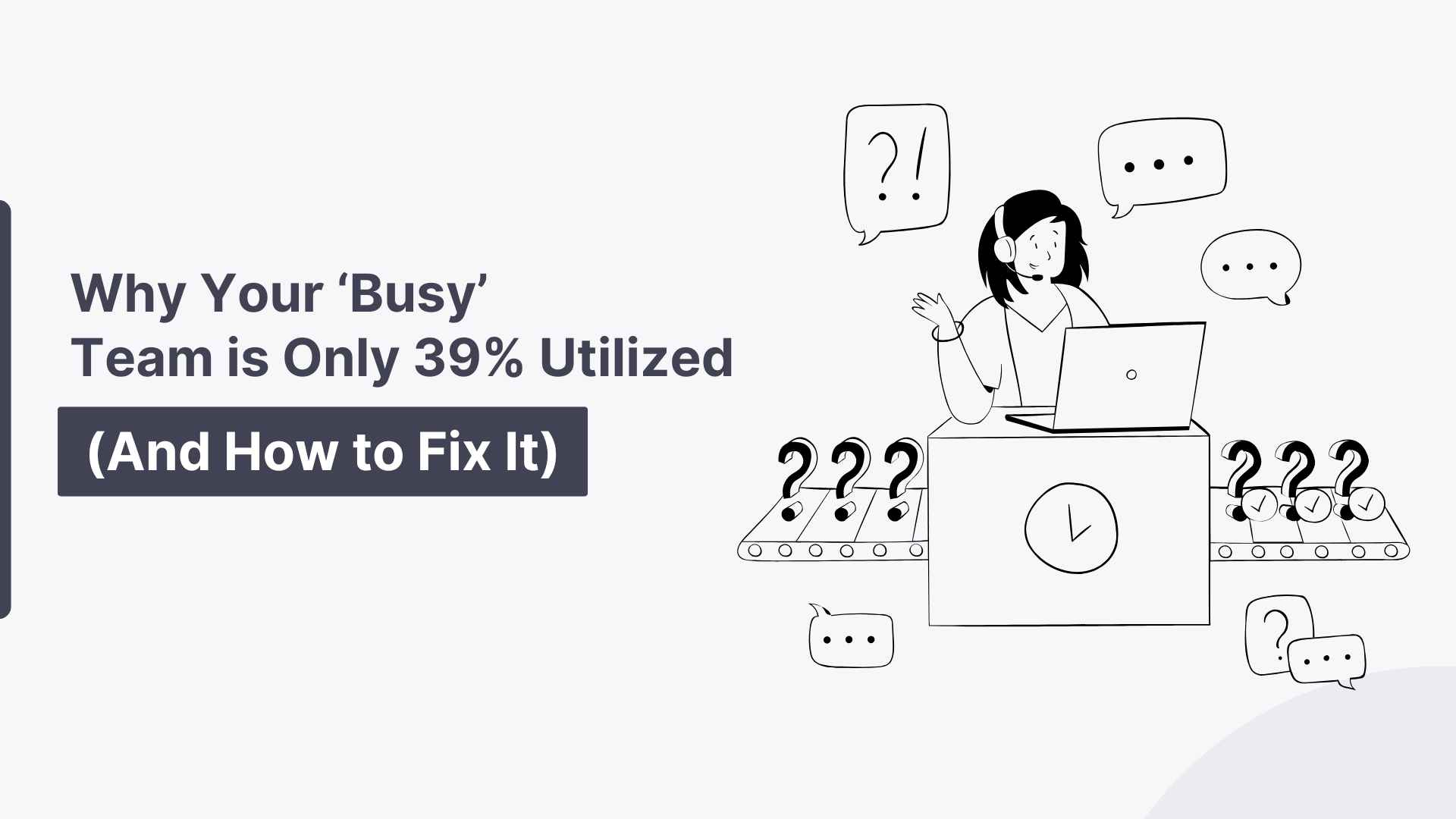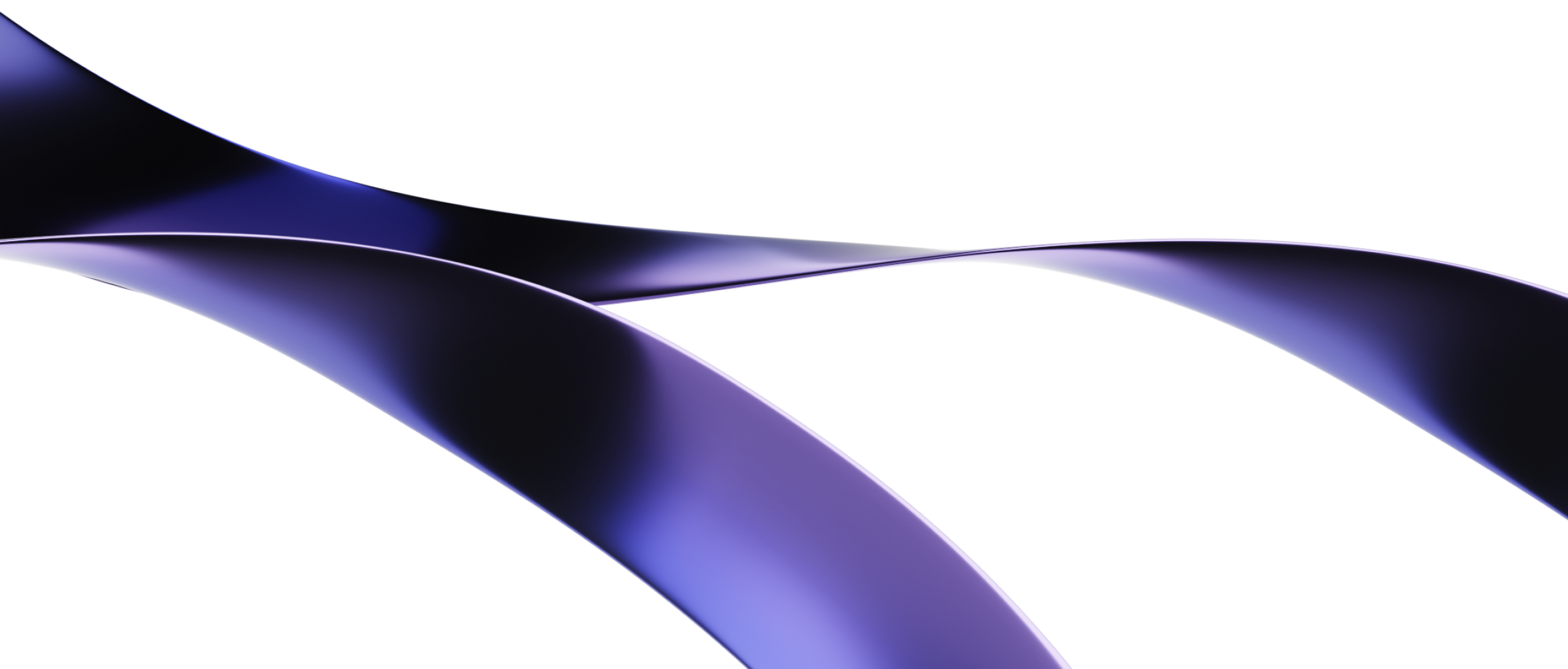Your engineers look slammed. Calendars packed solid. Phones ringing non-stop. But somehow, your margins still suck.
Sound familiar?
You’re not alone. Most MSP owners assume their busy teams equal profitable teams. They’re wrong.
I learned this the hard way during a recent Office Hours session with Brandi Bonds, Managing Partner at Next Level Now. She shared a story that’ll make your stomach drop and then showed us exactly how to fix it.
The 39% Reality Check
Picture this: An MSP owner convinced his team was maxed out. Completely overwhelmed. No capacity for new work. Sound familiar?
Brandi dug into their numbers. The reality? They were running 39% utilization.
Thirty-nine percent.
Where was the other 61% of their time going? Here’s the kicker—they were spending a lot of their time maintaining the company’s own infrastructure and calling it “utilized time.”
Brandi’s response was brutal but necessary: “Did you bill for it? Did you collect money for it? Then it’s not utilized.”
That’s when it hit me. Most MSPs are confusing activity with productivity. Being busy with being profitable. And it’s costing them thousands.
Quick Reality Check: Do You Actually Know?
Before we go further, let’s get honest. Brandi asked this question during our session, and I’m asking you now:
Do you know what your current utilization is?
Not a guess. Not a feeling. The actual number.
And here’s the follow-up: Do you know what it should be?
If you answered no to either question, you’re not alone. Most MSP owners we talked to had no clue. They assumed their busy calendars meant high utilization.
They were wrong.
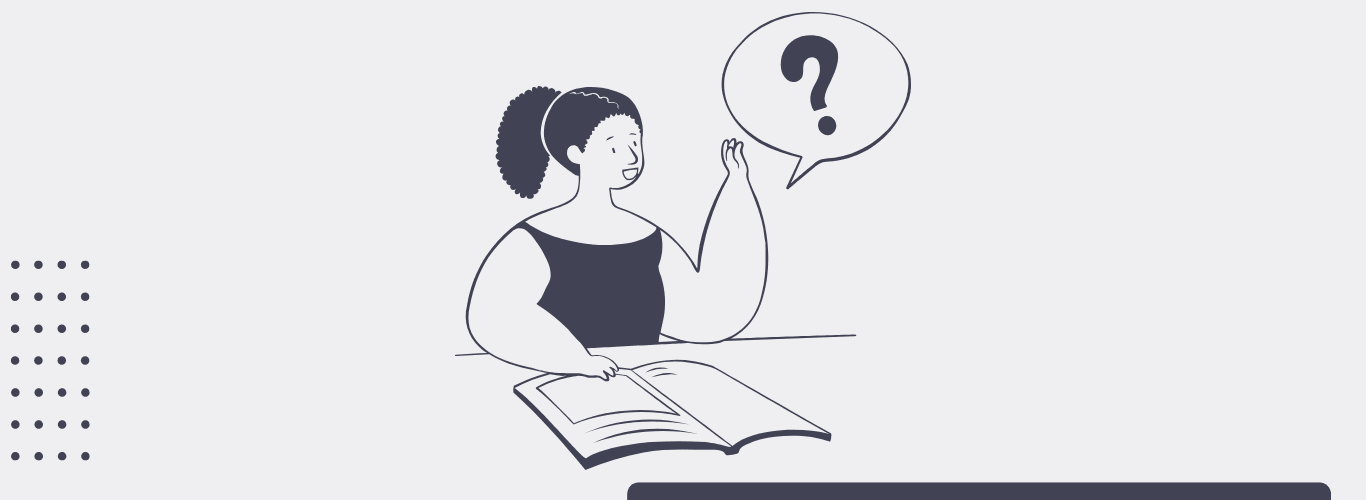
What Utilization Actually Means (Hint: It’s Not What You Think)
Let’s get this straight. Utilization isn’t just tracking time. It’s not about filling out timesheets or making sure people look busy.
As Brandi puts it: “Utilization for an MSP is time efficiency, right? You’re selling labor. So if you don’t know what is available to your team, you are never gonna know how efficient they are.”
Here’s the real definition: Utilization = Billable hours ÷ Available hours
But here’s where most MSPs mess up they don’t understand what “available hours” actually means.
Available Hours Aren’t What You Think
Available hours aren’t the same for everyone. A tier one tech answering phones all day? Their available hours might be 32 per week. A senior engineer doing project work? Could be 40+.
“That available hours could be 32 hours. It could be 40 hours, could be 45 hours, it could be 50 hours. And that really depends on how you’re paying your people,” Brandi explained.
Most MSPs set one utilization target for everyone. That’s like expecting your help desk guy to perform the same as your lead engineer. It doesn’t work.
The Profit Killers Hiding in Plain Sight
So where’s all that time going? Brandi called out the biggest culprits, and I bet you’ll recognize every single one.
The Email Monster
“The email monster is one of the number one ways people lose time,” Brandi said. And she’s right.
How many times do you check email? Every five minutes? Every time you get a notification?
Each email check derails focus. It’s like hitting the reset button on productivity. “Unless you’re doing brain surgery, guys, none of it matters. If someone really needs to get a hold of you, they’re gonna shoot you a Teams message or call you.”
The fix? Batch your email. Check it once an hour, maybe once every three hours. Stop the constant interruptions.
Daily Standups (The Hidden Time Killer)
Those 15-minute daily huddles? Do the math: 15 minutes × 5 days = 75 minutes per week.
That’s over an hour per employee per week. For a team of 10, that’s 10+ hours of lost utilization weekly.
Do the math on the annual impact. That’s 520+ hours per year. At $100 per hour, you’re looking at $52,000 in lost billable time.
Are those daily standups worth $52K?
Individual Training (The 6-Hour Mistake)
Here’s Brandi’s favorite example of hidden profit loss: “If people are helping team members on the same types of tasks, there is a way to be able to correct that profit suck by doing training and train to the masses versus individually. And that way you’re getting it done in one hour, versus one person giving up six hours to train six different people.”
One hour versus six hours. Same result. That’s 500% more efficient.
Tech Stack Bloat
This one’s painful. Brandi had a client spending 50% of their MSP revenue on technology they weren’t using.
Fifty percent.
When’s the last time you audited your tech stack? How many tools are you paying for that nobody uses? How many overlapping solutions are creating more work instead of less?
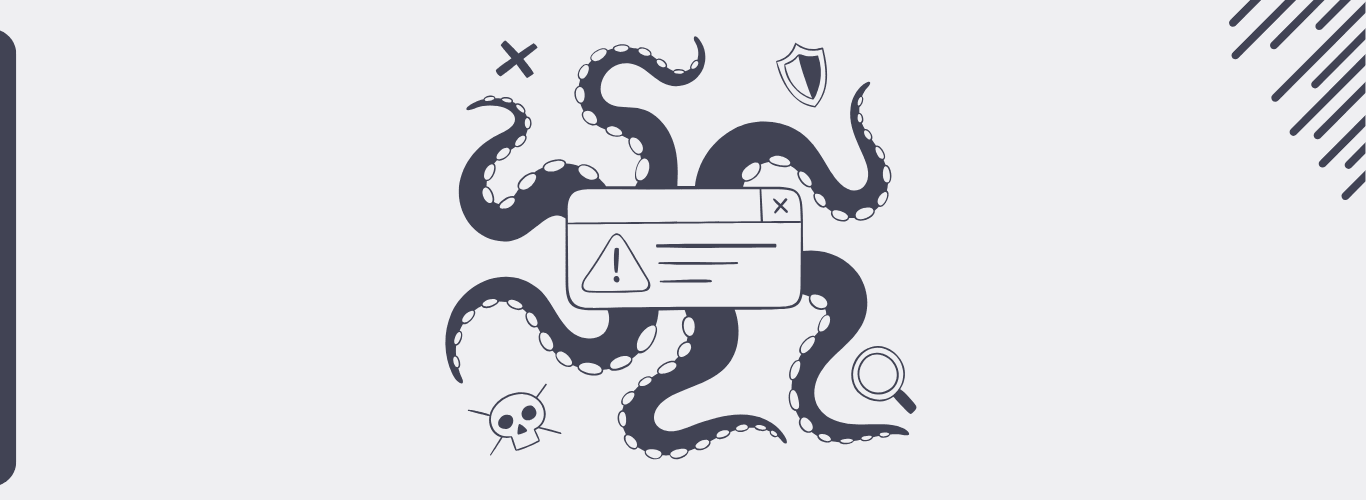
The Real Cost of Low Utilization
Let’s put this in perspective. If you’ve got a $100K engineer running at 40% utilization instead of 75%, you’re losing $35K in potential revenue per year. Per person.
For a team of five engineers, that’s $175K walking out the door annually.
But here’s the thing most MSPs miss: low utilization isn’t just about lost revenue. It’s about lost focus.
When people don’t have clear expectations about their billable time, they default to whatever feels urgent. Internal projects. Busy work. Helping the same person with the same problem for the third time this week.
As Brandi put it: “People aren’t going to rise to an occasion if they don’t know what the occasion is.”
The Pushback You’ll Get (And How to Handle It)
Here’s what’s going to happen when you start measuring utilization: your team will push back.
“I don’t have any time for other work. I’m up to my eyeballs.”
Brandi heard this exact line from a tier two tech. So she had them do some self-reporting on their admin tasks and calculated it out. The result? They had a full day per week of available work time.
“And when discussing it with them, because they had self-reported, that’s how we could start the conversation. What is the employee gonna say? ‘Well, I lied?’ No, no, you’re right. I actually do have that time available. It just didn’t feel like it.”
The key is letting them tell you where their time goes. When they self-report, they can’t argue with their own numbers.
“If people are telling you there is no way they can do that, or they don’t understand where the numbers are coming from or how, show them, show them and ask for constant feedback,” Brandi advised.
Don’t mandate. Don’t dictate. Show them the data and ask questions.
How to Fix Your Utilization Problem (Brandi’s 5-Step Process)
Ready to stop the bleeding? Here’s Brandi’s proven framework for fixing utilization without burning out your team.
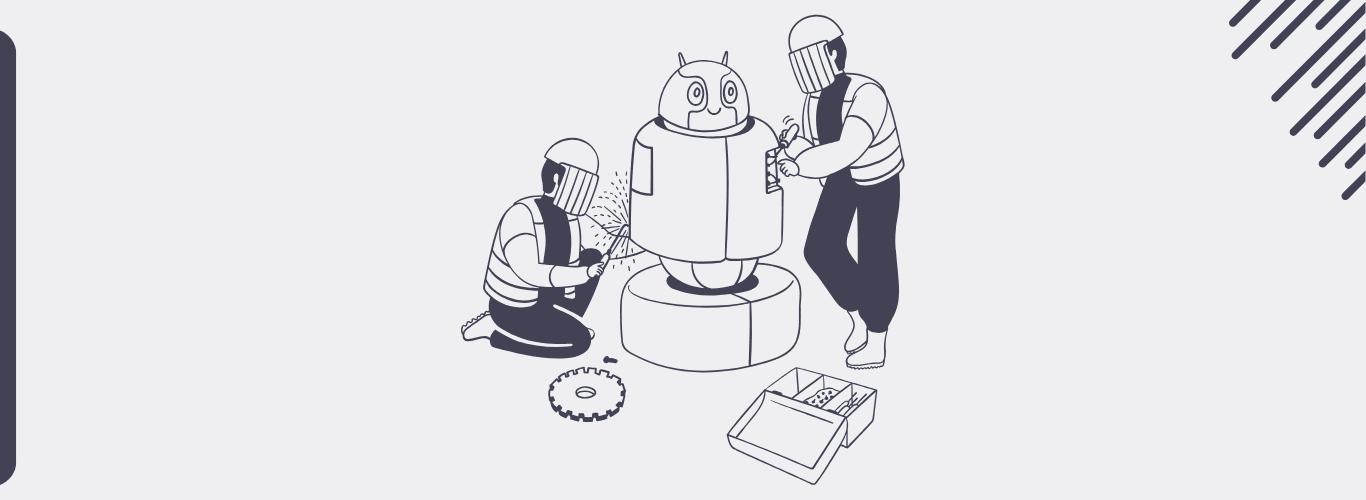
Step 1: Establish Your Baseline
You can’t improve what you don’t measure. “If you don’t know where you’re starting, you will never be able to rise,” Brandi said.
Calculate current utilization by person, by role, and by department. Look for patterns. Is it one bad apple or a systemic problem?
Step 2: Set Role-Specific Targets
Stop using the same utilization target for everyone. Different roles need different targets:
- Tier 1 techs: 70-75%
- Tier 2 techs: 75-80%
- Tier 3 techs: 80-85%
Why the increase? “Knowledge is power. The more experience you have, the faster and more efficient you become,” Brandi explained.
Step 3: Conduct a Time Audit
Track where time actually goes. Pull ticket data. Look at time sheet entries. Check software logs if you need to.
“People will self-report what they did. When you analyze it, check it against software logs. You feel a little bit like big brother, but you wanna know what the truth is too.”
Step 4: Get Team Buy-In
This is critical. You can’t just mandate higher utilization and expect it to work.
“You wanna make sure that you have buy-in at your management level and at the lower level by sharing the goals and targets that you have and making the data transparent.”
Show people the numbers. Explain why it matters. Listen to their feedback. If someone says they can’t hit the target, find out why.
Step 5: Make It Visible and Reward Progress
Create dashboards. Share KPIs. Make utilization as visible as ticket metrics.
“When you put data out there using dashboards, KPIs, trends, and sharing it with the whole team, what you do is you create visibility and almost like a scorecard that allows for reward by improvement.”
Gamify it. Reward consistency. Don’t use the data as a weapon, use it as a tool for improvement.
The Accountability Without Burnout Secret
Here’s where most MSPs screw up. They mandate higher utilization and then wonder why their team burns out or quits.
“You don’t wanna use the data to discipline, and you don’t wanna use the data as a weapon,” Brandi warned. “If somebody is taking too much time doing tasks, finding out the why and what do they need is more important.”
The goal isn’t to squeeze every minute out of people. It’s to create focus and eliminate waste.
Higher utilization actually creates less chaos, not more. When people know what they should be working on and for how long, they’re more focused and less stressed.
Start Here: Your First Week Action Plan
Don’t try to boil the ocean. Here’s exactly what Brandi recommends you do first:
Week 1: Establish Your Baseline
“If you don’t know where you’re starting, you will never be able to rise,” Brandi said. “So you wanna determine what your current utilization is. I look at it multiple ways. I would look at it by person, by job position and by department.”
Pick your top 3 performers and calculate their current utilization using this formula: Billable Hours ÷ Available Hours = Utilization %
Week 2: Get Self-Reporting Data
Here’s Brandi’s secret weapon: “A good exercise to create buy-in too is ask your team members to fill it out individually and submit it to you. Hey, can you fill out this grid here and tell me how much time you spend on admin tasks? They can’t deny it if they’ve filled it out.”
Create a simple spreadsheet. Ask each person to track where their non-billable time goes for one week. Meetings, training, email, internal projects all of it.
That’s it. Two weeks. Two simple steps. But the data you’ll get will blow your mind.
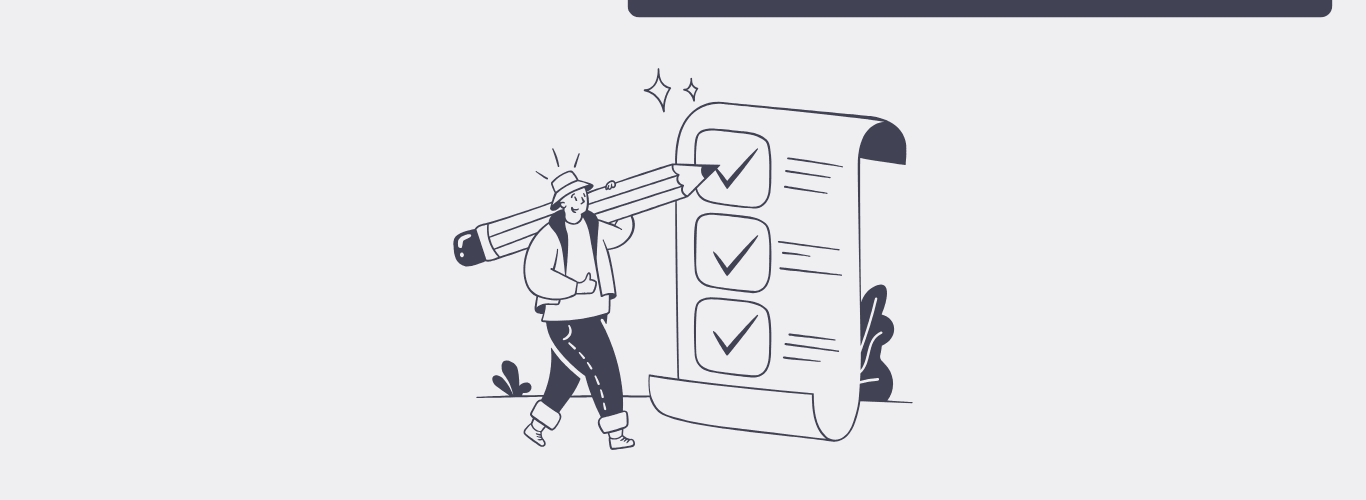
Start With One Change
Don’t try to fix everything at once. Pick one profit killer and eliminate it this week.
Maybe it’s batching email checks. Maybe it’s replacing individual training with group sessions. Maybe it’s auditing that tech stack you haven’t looked at in two years.
Small changes compound. That 39% utilization MSP? They didn’t need to hire more people. They needed to understand where their time was actually going.
“Busyness does not equal profitability,” Brandi said. And she’s absolutely right.
Your team might look slammed, but the numbers don’t lie. If you’re not measuring utilization correctly and more importantly, if you’re not fixing the profit drains you’re leaving serious money on the table.
Speaking of getting paid faster, if you’re looking to improve cash flow alongside utilization, Alternative Payments helps MSPs collect invoices 28 days faster than traditional methods. Instead of hoping clients mail checks, give them a payment portal where they can view, pay, and set up autopay. See how it works.