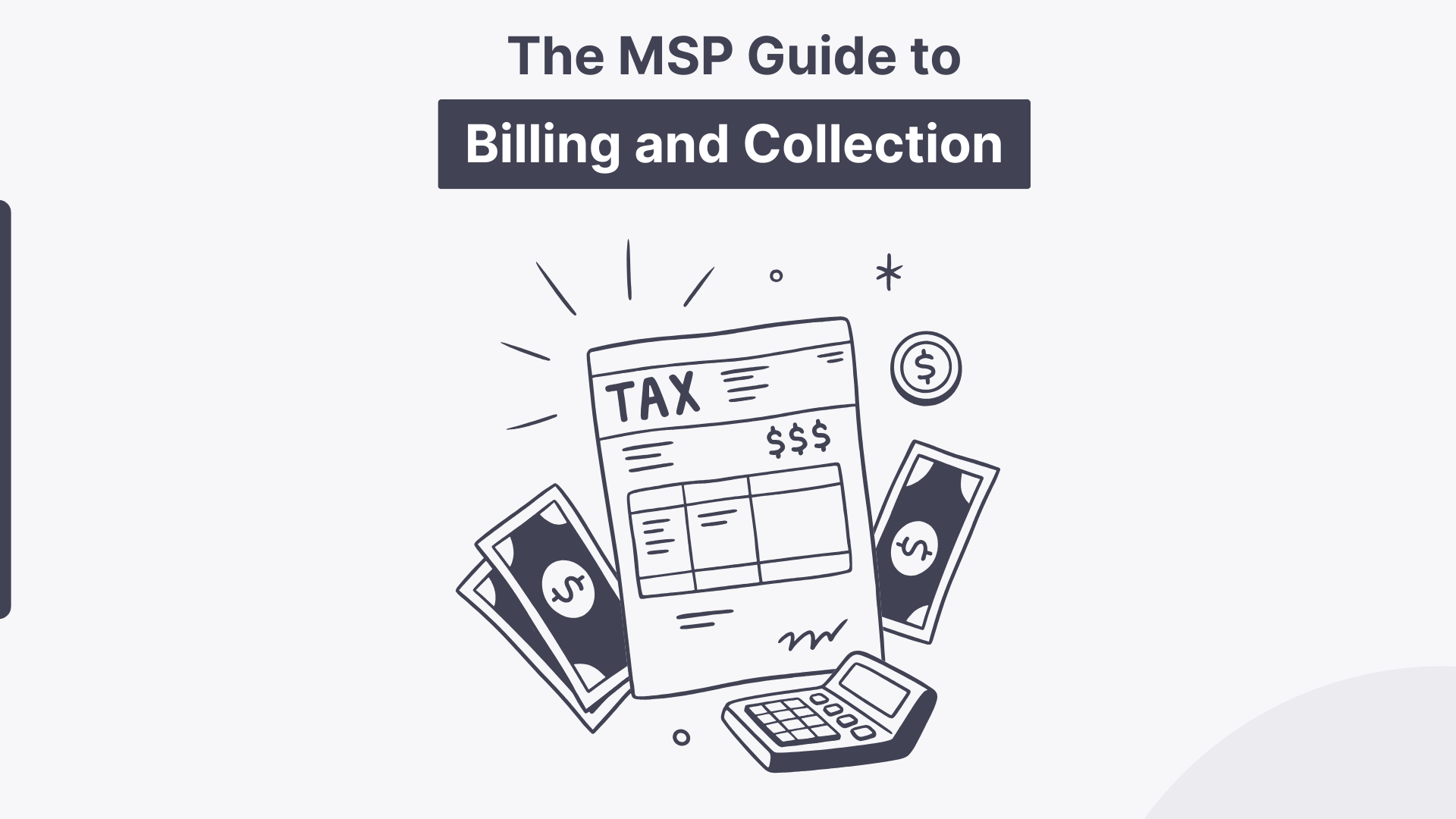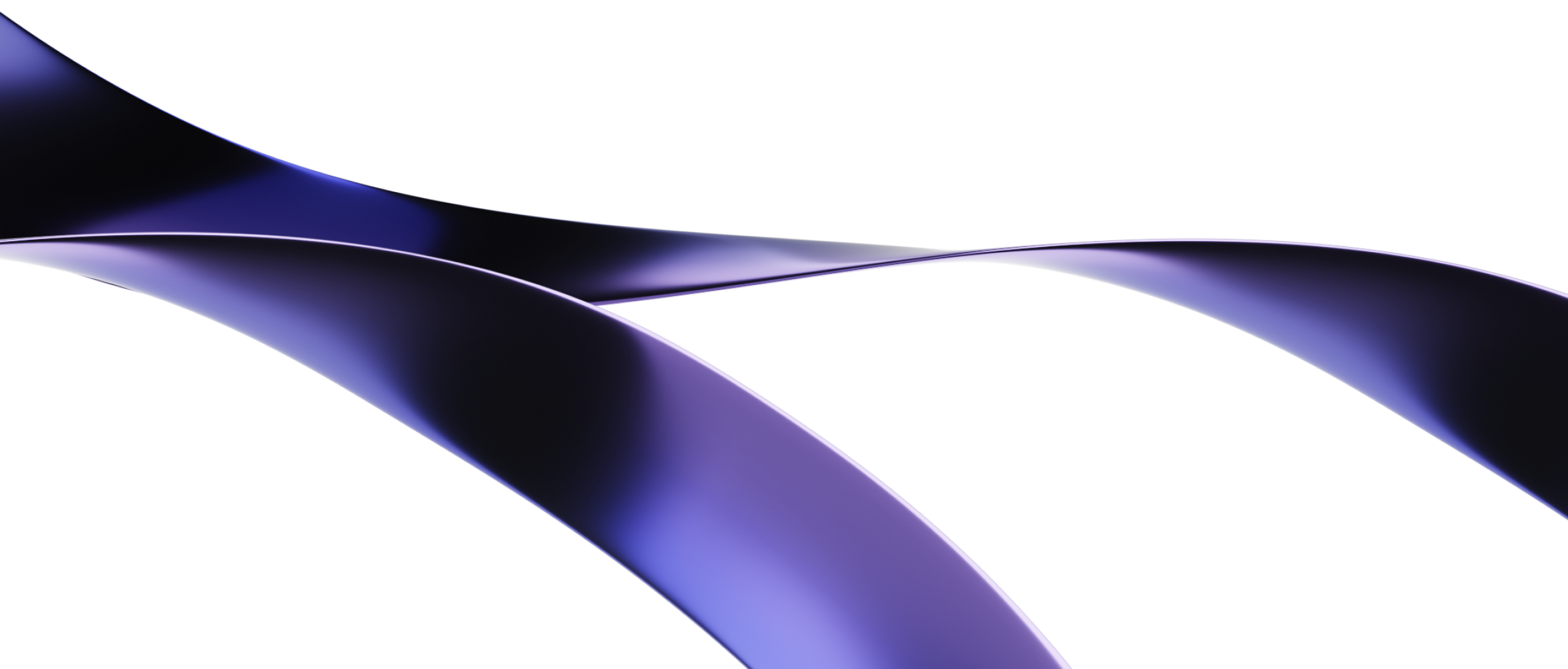For most MSPs, getting paid feels like the finish line—but that’s often just an illusion. Behind every payment is a cascade of operations that need to work in harmony: from the PSA and payment portal to the accounting system and bank reconciliation. If even one step falters, it creates a trail of mismatched numbers, lost visibility, and manual cleanup that eats into your team’s time.
And those steps aren’t always linear. Sometimes the deposit lands before the PSA marks the invoice paid. Sometimes the credit card fees hit your books weeks later if at all. You might know the money came in, but not how to match it, report on it, or reconcile it.
That’s why MSP billing and collections deserve more than just attention during invoicing. They require infrastructure. Modern MSPs need systems that don’t just process payments but orchestrate them from invoice to reconciliation. Because when systems fall out of sync, the whole operation slows down: cash flow forecasting weakens, reporting misleads, and finance teams scramble to connect dots manually.
This is a strategic walkthrough for MSP owners and finance leaders who want to transform billing from a back-office task into a driver of clarity, cash flow, and confidence. This guide sheds light on what really happens between invoicing and deposit—and how you can bring order to the chaos.
Before we dive into solutions, let’s take a step back and look at what MSPs are actually dealing with. It starts with a moment that feels like a win—but often hides a mess behind the scenes.
The Payment Illusion
You thought you got paid. But your books say otherwise.
Maybe it was a $6,200 invoice for a cybersecurity package, one of your flagship offerings. The client approved it, paid it via ACH through your portal, and you got the notification. But when you checked QuickBooks? No sign of it. The PSA still showed the invoice as “unpaid.” And because that status didn’t update, your aging report looked off, your controller flagged it for follow-up, and your cash flow forecast was skewed by thousands.
This isn’t just a bookkeeping hiccup. It’s a signal of deeper operational friction that most MSPs deal with more often than they’d like to admit.
And the stakes are bigger than a single mismatch. Phantom payments distort how you think about performance. They weaken trust in your numbers. They force your team to double-check what should be automated and create a loop of unnecessary labor.
Because in the world of managed services, getting paid doesn’t actually mean the work is over. It means the next phase of clean, complete, reconciled billing is just beginning.
You might not see it right away but your ops lead does. So does your controller. They’re the ones who get flagged by the bank feed, who hesitate before marking revenue, who start questioning the reports you’re using to make decisions.
That same phantom payment that didn’t reconcile? It shows up as uncollected on your AR aging. It inflates MRR churn risk. And by the time you’re prepping for your quarterly review, you’re wondering how something so small broke so much.
And worst of all, your client thinks they’ve paid. So when your system sends a reminder or worse, a collections notice you’ve just strained the trust you worked so hard to build.
Before we can fix the chaos, we need to understand where it lives. What creates these gaps between ‘paid’ and ‘reconciled’ isn’t just a mistake, it’s a function of how most MSP systems are wired.

The Systems That Touch a Single Payment
Many MSPs outgrow their billing stack long before they notice the symptoms. What begins as a series of smart, individual tool choices PSA here, accounting there, a virtual terminal for cards eventually becomes a patchwork of siloed systems. These tools weren’t built to work together and not all of them were designed with MSP workflows in mind.
From a distance, collecting payment seems simple. But zoom in, and you’ll find a surprisingly intricate workflow: a web of loosely connected systems that each play a role in transforming work delivered into revenue recognized.
It starts with your PSA. That’s where time is captured, agreements are tracked, and invoices are generated. But the PSA doesn’t collect money. That responsibility shifts to your payment platform ideally one designed for B2B services, not retrofitted from retail tools. Once payment is submitted, the accounting system QuickBooks Online, Desktop, or Xero needs to record and reconcile it. And finally, the bank is the authority on what actually cleared.
These systems PSA, payment platform, accounting software, and bank each represent a different domain: operational history, payment activity, financial records, and liquidity. They don’t share a native language. So when MSPs rely on manual steps or loosely coupled integrations, they inherit risk. A payment might succeed at the processor level but remain unmatched in the books. Or it may hit the bank account, yet still show as “unpaid” in the PSA.
The result? What should be a clean, closed loop becomes an open-ended question. Controllers waste time matching transactions. Owners misread reports. And teams operate with a fog of uncertainty about what’s real and what’s missing.
A $4,230 payment that doesn’t reconcile isn’t just an annoyance, it’s a systems architecture failure. And without automation to bind these tools together, that failure repeats at scale.
Before we can solve the reconciliation issues, we need to trace the full journey of a payment through the MSP ecosystem. Only by understanding each step where the data originates, how it travels, and where it often gets lost can we design a process that truly closes the loop.
A Payment’s Journey: Step-by-Step
Once we understand how fragmented systems create friction, it’s time to zoom in. What actually happens when a client pays? Where does that payment go and how many touchpoints does it pass through before your books reflect reality?
This section walks through the end-to-end flow of a payment inside a typical MSP from the moment the invoice is generated to the moment your bank feed, accounting software, and PSA all agree the transaction is settled. At each step, we’ll highlight the logic behind the workflow—and where it most often breaks down.
Let’s walk through the lifecycle of a payment in a modern MSP environment: what should happen, and where it often doesn’t.
Invoice Generated in the PSA
The billing cycle begins when your PSA like ConnectWise or Autotask generates and sends the invoice. It reflects labor, services, and agreements, and should be the single source of truth for what’s owed.
Client Pays via Credit Card or ACH
If you’re using Alternative Payments, your client gets a portal that’s actually intuitive. They log in, see current and past invoices, and pay using ACH or card. The fee visibility and autopay options mean fewer support tickets and faster payments.
Payment Hits the Payment Platform
The transaction is processed, and Alternative Payments posts the payment, tying it to the original invoice. But the real magic happens next.
Deposit is Batched and Sent
Here’s where things get hairy for a lot of MSPs. Payments made on the same day are bundled into a single deposit. If you’re not using the right system, untangling that deposit in your accounting software can be a nightmare.
Reconciliation in QuickBooks, Xero, or Desktop
This is where you hope everything matches up. But unless your platform supports full reconciliation logic handling Undeposited Funds, credit card fees, and partial payments you’re looking at a manual hunt. The dreaded “Find other matches” screen becomes your daily ritual. If you’ve wrestled with Undeposited Funds or mismatched deposits in QuickBooks, you know how quickly a simple deposit can turn into a half-hour cleanup job.
Credit Card Fees: Absorbed or Passed Through
Did you absorb the fees? Did you pass them on? Either way, those need to be accounted for on the deposit. If they’re not, your books are off and reconciliation becomes a guessing game. If you’re still deciding whether to pass on or absorb processing costs, this article on credit card fees explores the impact and the awkward conversations that come with each choice.
Final State: Clean Books, No Questions
Only when the invoice is marked paid in your PSA, matched to a payment in your accounting system, and the bank deposit reconciles with that same transaction only then are you truly “paid.”
This step-by-step process is the foundation of your accounts receivable workflow. When each part is automated and synced correctly, your team can trust the numbers. But if even one system is lagging or misconfigured, it creates a time-consuming riddle that disrupts more than just your books; it affects your operational maturity.
When you look at each step in isolation, things may seem under control. But it’s when those steps interact or fail that problems start to emerge. Even with good intentions and solid tools, the cracks form in the handoffs. That’s where most MSPs start to feel the friction firsthand.

Where It Breaks Down (And Why It Matters)
For many MSPs, the failure points are painfully predictable because they’re baked into workflows that were never designed for scale. These breakdowns don’t usually stem from gross negligence or poor tools. They’re the result of legacy systems duct-taped together, manual interventions that become standard operating procedures, and a lack of visibility into what actually happens between payment initiation and deposit reconciliation:
Manual Reconciliation: Even with bank feeds, matching line items feels like forensic accounting.
Unmatched Fees: Credit card fees show up in the processor report, but not in your GL.
PSA Status Drift: The invoice is paid, but your PSA doesn’t know it, which throws off reporting.
Controller Confusion: Finance spends hours reconciling what should be a five-minute task.
Consider an MSP that thought they had collected significant revenue last month. The bank said so. But the AR aging report said otherwise.
Their controller spent hours hopping between QuickBooks, their PSA, and their merchant processor trying to connect the dots. It turned out two high-value ACH payments hadn’t synced from the processor into their accounting system, and credit card fees from several other payments weren’t accounted for in the deposit batch.
It wasn’t a fraud issue. It wasn’t even a tech bug. It was just the reality of a broken accounts receivable workflow.
These aren’t just annoyances, they’re operational liabilities. Left unresolved, they put drag on the very systems you rely on to run the business: dashboards don’t reflect reality, KPIs are skewed, and forecasting becomes reactive instead of strategic.
This also creates a hidden cost on your highest-value team members. Controllers and finance leads people who should be focused on vendor strategy, scenario planning, and board readiness are spending hours untangling deposits and tracing missed syncs. That’s not just an inefficient use of resources; it’s a misalignment of talent.
And the bigger your MSP gets, the worse it becomes. What once took a few minutes to fix manually turns into a bottleneck that slows month-end close, frustrates investors, and delays critical decisions. At scale, broken AR processes become a ceiling on your growth.
Inaccurate revenue reports impact cash flow forecasting. Manual work steals time from strategic ops. And unclear AR statuses create uncertainty, even when the cash is technically there.
All of this points to a simple truth: if you want your MSP to operate like a financially mature business, your AR process has to function like one. Manual patchwork and guesswork aren’t sustainable not when growth, confidence, and strategic decision-making depend on clean data and closed loops. If this feels familiar, this guide on streamlining AR covers five ways MSPs are tightening their workflows without adding more staff.
The Automation Advantage
In financial operations, clarity is leverage. MSPs that mature past manual reconciliation see more than time savings they gain strategic control. Controllers close books faster. Owners read forecasts they can trust. And leadership teams make decisions with clean, current data rather than best guesses.
With the right automation in place, month-end close gets faster, DSO shrinks, forecasting becomes more accurate, and your ops team reclaims hours per week that were once spent untangling deposits.
Most MSPs don’t lack tools, they lack orchestration. You might have a payment processor, an accounting tool, and a PSA. But unless those systems are tightly integrated, they create more questions than clarity.
Automation isn’t just about doing less manual work, it’s about building a foundation for scale. If your systems don’t reconcile cleanly at $2M in revenue, they won’t hold at $5M. Every inefficiency compounds with growth.
That’s why automation matters.

Alternative Payments was built specifically for MSPs. If you’ve ever wondered how payment automation can actually fuel business growth, this deep dive on scaling your MSP breaks it down from the finance angle. That means the platform isn’t just a payment processor it’s an orchestrator:
Daily Deposit Batching: Payments made on the same day are grouped together and deposited as a single sum into your bank account, making reconciliation predictable and eliminating the guesswork of lump sum deposits.
Seamless Fee Reconciliation: Whether you absorb the processing fees or pass them along, your accounting system reflects the actual amounts. No more digging through lengthy processor reports to decode which fees were associated with which payments—everything is structured to streamline your AR department’s workflow.
Status Sync Across PSA and Accounting: When a client pays, the invoice status updates everywhere—PSA, accounting, and reporting dashboards. No more digging across tabs to figure out what’s paid and what’s pending.
Flexible Configs for QBO and Xero: Whether you’re reconciling in QBO’s Undeposited Funds or Xero’s clearing accounts, the platform adapts to your environment, not the other way around.
This isn’t some theoretical value, it’s the difference between “We think we got paid” and “We know exactly what’s in the bank, and why.”
Automation gives you control. But control only matters if it leads somewhere. Once your systems are in sync and your processes are clean, you’re not just reconciling faster—you’re operating at a higher standard of financial maturity.
Closing the Loop
Getting paid isn’t the finish line. It’s just the middle.
The real endgame is financial clarity systems that align, numbers you can trust, and decisions that flow from accurate, timely data. That’s what defines billing maturity in a modern MSP. Not the ability to collect a payment, but the ability to close the loop: from invoice to reconciliation, without manual rework or uncertainty.
When that loop is closed, something powerful happens. Month-end close accelerates. Forecasting becomes reliable. Your ops and finance teams get to operate strategically instead of reactively. And your leadership team has the confidence to make bold moves because the numbers back them up.
This is where MSPs go from playing defense to playing offense. From chasing down exceptions to scaling with precision. From improvising to operating like a business built for longevity.
It’s when your board decks don’t need disclaimers. When AR doesn’t stall your growth. When your finance ops scale as confidently as your service delivery.
This is exactly the kind of systematic thinking we build into Alternative Payments. We don’t just want to help MSPs get paid, we want to help them get ready: for scale, for clarity, and for the next level of growth.
See It in Your Own Stack
Your billing and collections process shouldn’t be a black box or a weekly fire drill.
If you’re still spending hours reconciling payments, toggling between PSA and QuickBooks, or second-guessing your AR reports, it’s time to fix the foundation. Modern MSPs are closing the loop—cleanly, predictably, and without duct-taped workarounds.
Alternative Payments was built to support that shift.
Schedule a walkthrough with our team and see how Alternative Payments helps MSPs close the loop between PSA, accounting, and payment systems without changing your core tools.